Step 1:
Make sure that adapter is unhooked from the Vectrex.
Keeping it plugged in during this procedure may damage the Vectrex and the adapter.
Step 2:
Download and install PSOC Creator
Make sure that adapter is unhooked from the Vectrex.
Keeping it plugged in during this procedure may damage the Vectrex and the adapter.
Step 2:
Download and install PSOC Creator
Step 3:
Place jumper across the "J4" header pins.
This places the adapter in bootloader mode when power is applied.
Place jumper across the "J4" header pins.
This places the adapter in bootloader mode when power is applied.
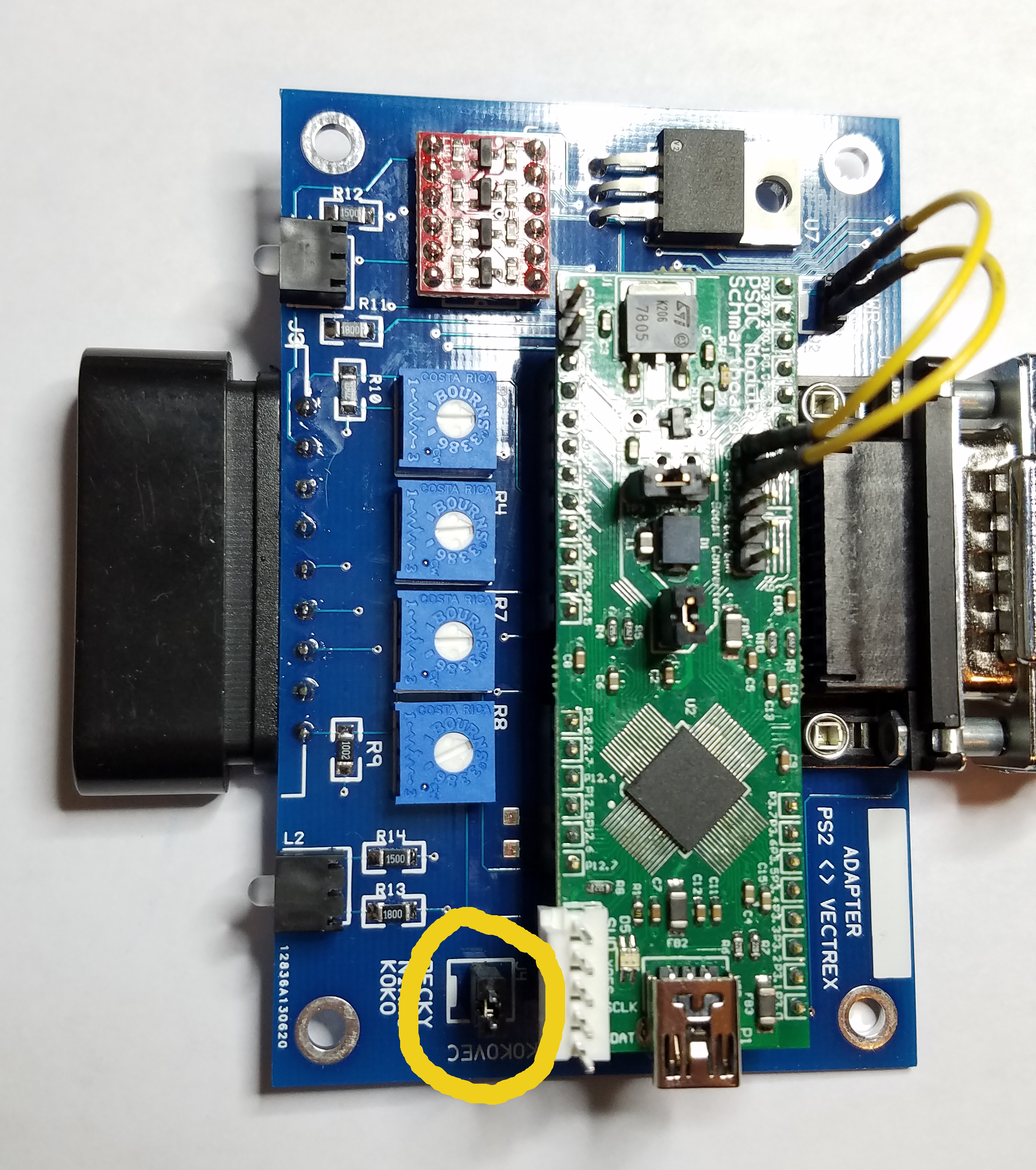
Step 4:
Plug USB cable into the PSOC board USB connector.
Both LEDs on the PSOC board should light RED.
Plug USB cable into the PSOC board USB connector.
Both LEDs on the PSOC board should light RED.
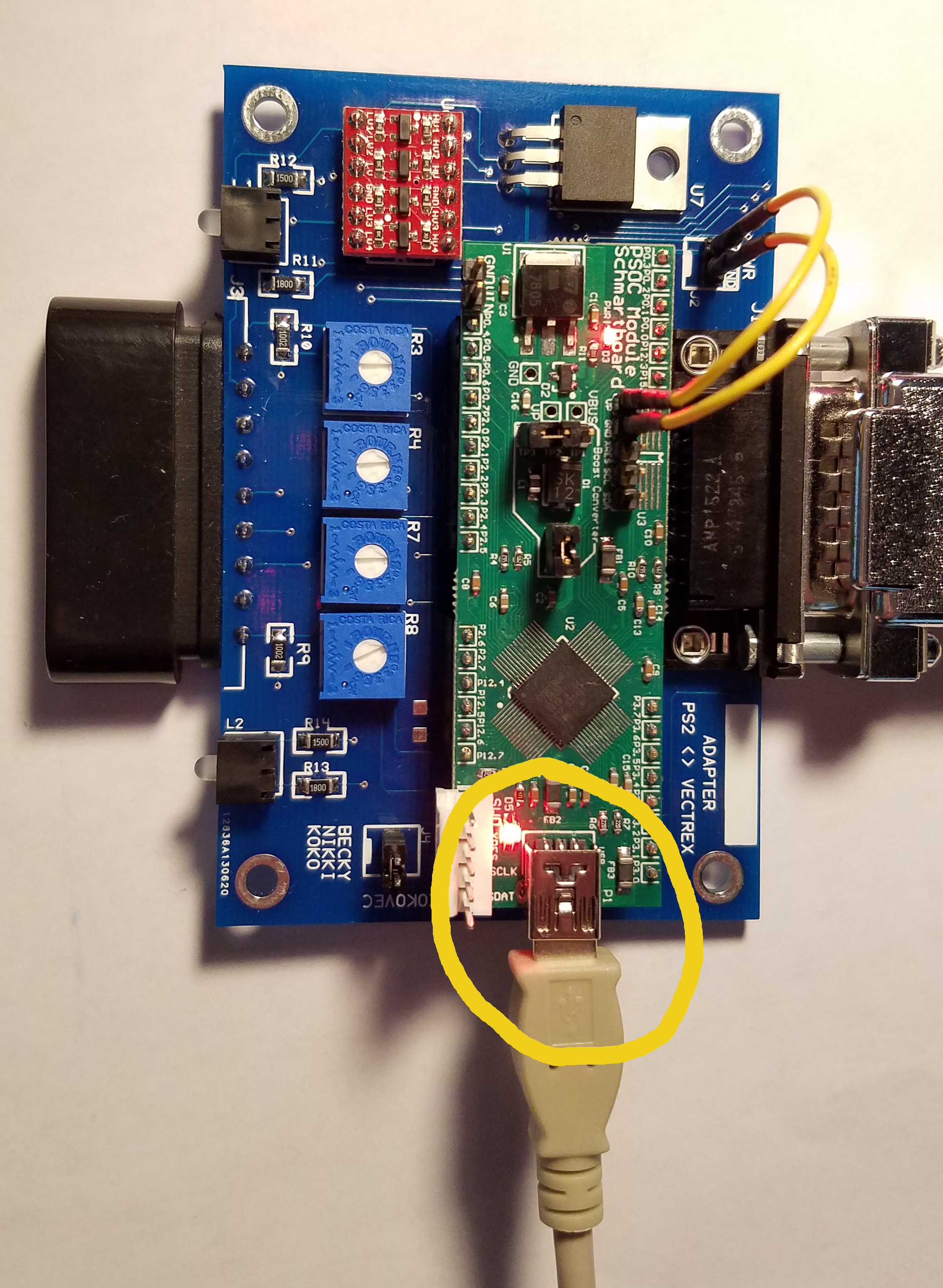
Step 5:
Start up PSOC Creator and select Tools->Bootloader Host
Start up PSOC Creator and select Tools->Bootloader Host
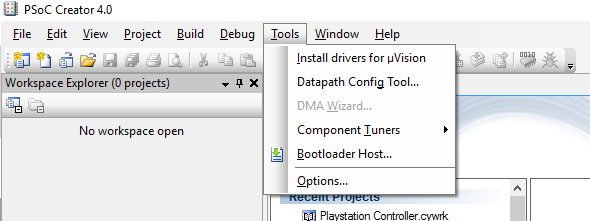
Step 6:
After the Bootloader Host window opens select
"USB Human Interface Device (04B4_B71D) - USB"
After the Bootloader Host window opens select
"USB Human Interface Device (04B4_B71D) - USB"
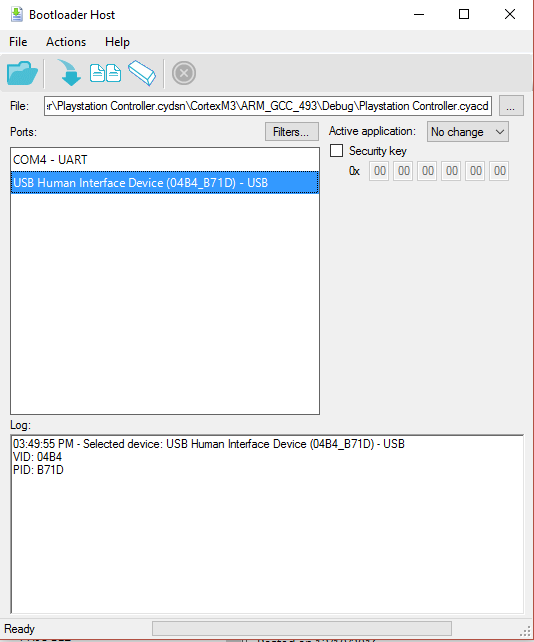
Step 7:
Click on File->Open
When the file view box opens up select the previously downloaded firmware file
"Playstation Controller.cyacd"
(Note: Filename may have a version number suffix)
Click on File->Open
When the file view box opens up select the previously downloaded firmware file
"Playstation Controller.cyacd"
(Note: Filename may have a version number suffix)
Step 8:
Click on Actions->Program
Click on Actions->Program
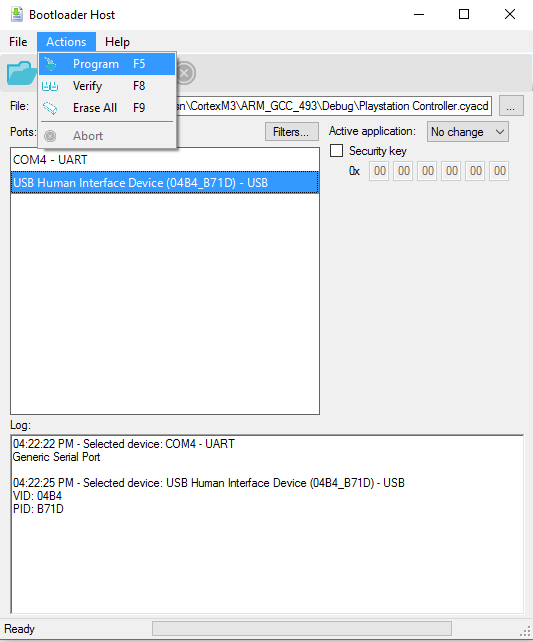
Step 9:
Wait until firmware update has been succesfully completed.
Wait until firmware update has been succesfully completed.
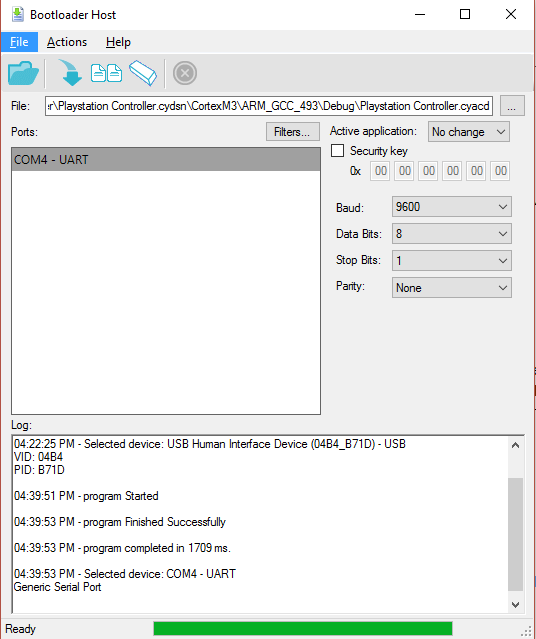
Step 10:
Unplug USB cable (power down device).
Remove jumper on J4 header.
Unplug USB cable (power down device).
Remove jumper on J4 header.
UPDATING FIRMWARE
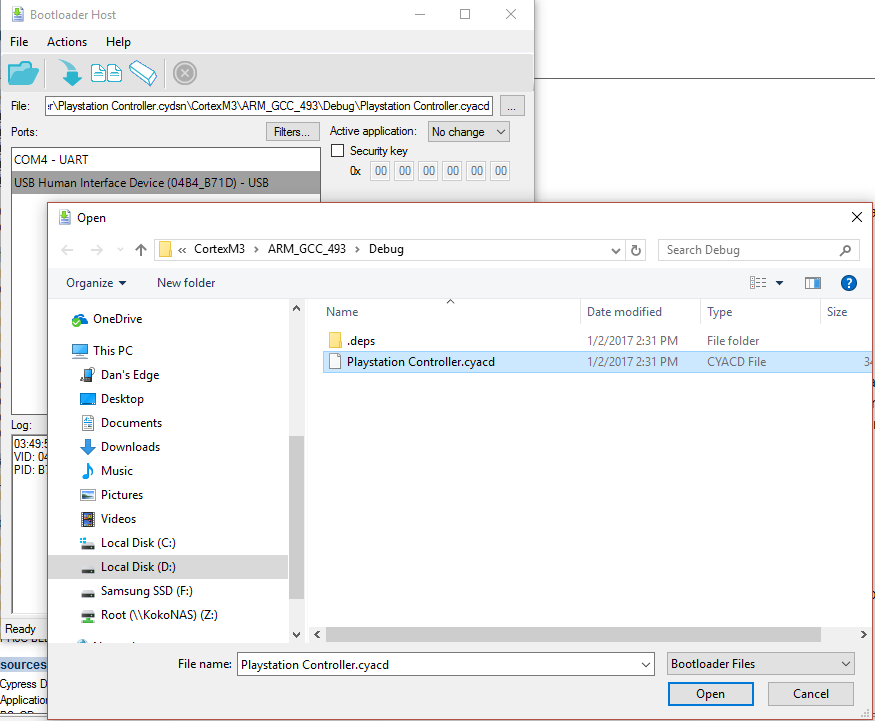
(
Download the latest FIRMWARE
PLAYSTATION 2 <> VECTREX ADAPTER